Post Production: Content Page
First step was of course, setting my canvas up
I wanted a little colour so I added a rectangle behind the text, I chose this font following the convention of technological magazines
Next I made the each article layer
For the explanation I went with simple Arial font because I wanted it to look a normal piece of writing, not giving it much importance
For the page number font I choose this because it is visible and goes with the magazines convention
For the heading I choose this font because it looks aesthetically pleasing and goes with the genre
Next I just duplicated the layer one by one and changed it accoridingly
I grouped them like so
For the section headings I used these blending tool because I wanted it to be slightly different, without changing the colour.
added images and more section, however I didn't like the final look so I changes the layout








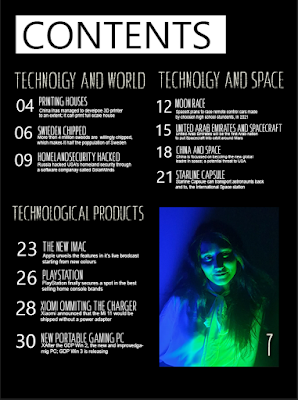


Comments
Post a Comment